FTC Disclosure -- This post contains affiliate links and I will be compensated for the purchases made through them at no additional cost to you. Thank you in advance!
In the blur of life and technology, photos we snap can get stuck on your phone without having a chance to be printed and tangibly shared in the home. My favorite thing to do with photos is create photo books.
I've been making "yearbooks" since 2011. It is a great way to organize and share memories! I keep the 8x8 books on our bookshelf for guests to flip through when they visit
1. Upload - I use the Shutterfly app and website to upload photos throughout the year. Most of the time they have a time-stamp, so it is easy to tell what month they were taken.
2. Organize -Throughout the year I try and take time to work on pages and organize photos chronologically. There are lovely sample books to inspire!
3. Edit - As the photo book comes together, I add detail stickers, backgrounds and text. Often times I add a few extra pages so that it won't be as cluttered.
4. Wait for the Deal - Once the year is complete I finish up the photo book and I wait for an amazing sale at Shutterfly! I FOLLOW Shutterfly on Facebook and email so that I will not miss some amazing deals. I also check the Retail-Me-Not for more deals! The deal I look for is a free 20 page 8x8 photo book (just pay for shipping and any extra pages). Don't forget to add your promo code!
5. Check GiftCardGranny for special deals on Shutterfly gift cards. Pay attention to % off, shipping cost, and timing. Shutterfly gift cards do expire, so double check when you are purchasing ahead of time! Click HERE to see what they have now!
6. Enjoy and Share - Shutterfly makes it easy to share your book socially even before you get your book mailed to you. But, what a fun day it is when the orange box comes!
I hope you enjoy looking back on the memories from 2013!
In the blur of life and technology, photos we snap can get stuck on your phone without having a chance to be printed and tangibly shared in the home. My favorite thing to do with photos is create photo books.
1. Upload - I use the Shutterfly app and website to upload photos throughout the year. Most of the time they have a time-stamp, so it is easy to tell what month they were taken.
2. Organize -Throughout the year I try and take time to work on pages and organize photos chronologically. There are lovely sample books to inspire!
3. Edit - As the photo book comes together, I add detail stickers, backgrounds and text. Often times I add a few extra pages so that it won't be as cluttered.
4. Wait for the Deal - Once the year is complete I finish up the photo book and I wait for an amazing sale at Shutterfly! I FOLLOW Shutterfly on Facebook and email so that I will not miss some amazing deals. I also check the Retail-Me-Not for more deals! The deal I look for is a free 20 page 8x8 photo book (just pay for shipping and any extra pages). Don't forget to add your promo code!
5. Check GiftCardGranny for special deals on Shutterfly gift cards. Pay attention to % off, shipping cost, and timing. Shutterfly gift cards do expire, so double check when you are purchasing ahead of time! Click HERE to see what they have now!
6. Enjoy and Share - Shutterfly makes it easy to share your book socially even before you get your book mailed to you. But, what a fun day it is when the orange box comes!
I hope you enjoy looking back on the memories from 2013!
Get Social with Mitchael Journey
Pinterest | Facebook | Instagram | Twitter | Bloglovin'



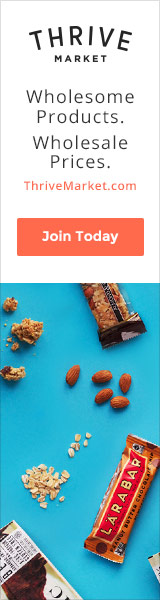



.png)











